Let's Talk Juggling Tasks
Let's really talk about how it's February and I have not been consistent with blogging my experiences yet.
Sticking true to my natural tendency of being a busy body, of course I am currently working with Clicked for their System admin and Analyst sprint, participating in an group dev org build, and completing an Anchor project (Big Shout out to Kyle Battle) all at once.
Super chaotic, I know, but somehow it works for me.
Oddly enough, I perform better under intense amounts of pressure and I retain things better when I am multi-tasking. I really want to take this time to discuss the HOW. How do I manage to juggle so many tasks at once, and not lose my mind?
In
today's world, it's almost become second nature for people to juggle multiple tasks. Whether it's work-related responsibilities, household chores, or personal
projects, managing a lot of tasks can be overwhelming. Fortunately, you are
here and I'm ready to share tools and techniques that can help
you manage multiple tasks efficiently.
- Make a to-do list: Write down all the tasks you need to complete, and then prioritize them. You can use paper and pen(my favorite, but slightly the most ineffective for me), a whiteboard, or a digital to-do list app like Trello or Microsoft To-Do.
- Break those big tasks listed into smaller chunks: When you have a lot to do, it can be helpful to break each task into smaller, more manageable pieces. For example, if you have to write a report, break it down into smaller tasks like research, outlining, writing the first draft, and editing.
- Use time management techniques: Time management techniques like the Pomodoro Technique or time blocking can be helpful when you're juggling multiple tasks. The Pomodoro Technique involves breaking work into 25-minute chunks with 5-minute breaks in between. I've particularly found that most effective while studying for my certification exam. Time blocking involves scheduling specific blocks of time for each task.
- Use automation: There are many tools available that can help automate tasks and save you time. For example, you can use Zapier to automate tasks between different apps. One of my favorites…let Zapier create new Trello cards from your Google Calendar events!
- Eliminate distractions: When you're juggling multiple tasks, it's important to eliminate distractions. Turn off your phone notifications, close unnecessary tabs on your computer, and find a quiet space to work.
- Take breaks: Finally, remember to take breaks. Taking short breaks can help you recharge and stay focused throughout the day.
In conclusion, managing multiple tasks can be challenging, but with the right tools and techniques, it can be done. Whether you're using a to-do list app or breaking tasks into smaller chunks, find the methods that work best for you and stick with them. By staying organized and focused, you can get more done and feel less stressed.
Good luck!

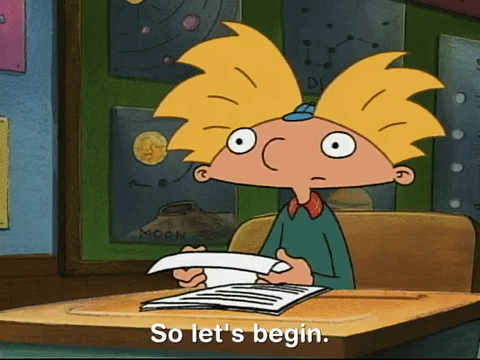
Post a comment